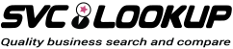Member FAQs
General
Registered members are entitled to exclusive fun features that aren't available to anonymous users
- Write a review for any business you've had an experience with
- Bookmark a business as your favourite for quick and easy access later
- Send email enquiries directly to the business owner of any listing with questions about any of their products and services
- Receive SVCLookup newsletters containing the latest offers and promotions
- Share a discount voucher with your friends
Business information can get out-of-date over time, such as business addresses and contact numbers. If you're the business owner of an unmanaged listing, you can claim your business first then update the listing by yourself. If you're a member, please report the problem to us. Thank you for your contribution to the quality of SVCLookup's database.
Yes. We don't (and never will) profit from selling your data to any third parties and definitely won't be making annoying high-pressure marketing calls on behalf of other business entities for commissions. SVCLookup is an independent platform, simply helping to connect members (service lookup-ers) and business owners (service providers) to achieve a complementary demand and win-win result. From continual staff training to only using secure technologies, you can rest assured that we take user privacy very seriously.
You need to first be a registered member, if not, make sure you become a SVCLookup member today. Once you're logged in, you can click on any voucher you're interested in to access its linked business profile page. Select the "Discount Voucher" tab, and you'll be able to see the voucher. To share it with others, either click the "Share" link at the top of the page, or hover on the voucher itself then click the "Share" button. A pop-up window will appear and simply follow the instructions to share the voucher with your friends via email, Facebook, Twitter and Google+.
Account Management
Yes. You can update your account profile, there is a "Web Name" field specifically for this purpose.
You can do this by going to the "Update Profile" section once you're logged in, in it you'll find the edit "Profile Photo" field.
Business Reviews
Yes, you can. As each member can only leave one review per listing, new reviews on the same business will override the previous one. Please note that every time you submit a new review, it will still need to be approved by our moderators prior to publishing.
You can find all the information on this page.
You can request it as a missing business to us. Our team will try our best to make it available to you. Thank you for your contribution to the quality of SVCLookup's database.