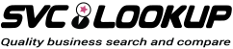Business FAQs
New Business Owners
Once you've published your listing, our moderators will review all the inputs to ensure they meet with our business listing policy. You will be notified by email whether your listing has been approved or needs further enhancement.
This process usually takes one business day, otherwise please do let us know.
This process usually takes one business day, otherwise please do let us know.
Living in this Internet age, it is essential to build an online presence for your business if you haven't. As Australia's new-star online business search and compare engine, SVCLookup is committed to helping everyday business owners get noticed and succeed within today's competitive market.
SVCLookup is proud to offer an unbeatable combination of state-of-the-art business directory features and fun discount voucher sharing capabilities. Alongside some other essential business tools, our affordable listing solutions are designed to give your business maximum exposure 24/7, all year round.
Why would you pay hundreds to thousands of dollars per year for a premium listing when SVCLookup's platinum package is only $324/annum? Our three cost-effective business promotion packages are designed to help small to medium business owners get noticed. We're here to help you.
If you've got any questions or would like to share some feedback, please don't hesitate to contact us.
SVCLookup is proud to offer an unbeatable combination of state-of-the-art business directory features and fun discount voucher sharing capabilities. Alongside some other essential business tools, our affordable listing solutions are designed to give your business maximum exposure 24/7, all year round.
Why would you pay hundreds to thousands of dollars per year for a premium listing when SVCLookup's platinum package is only $324/annum? Our three cost-effective business promotion packages are designed to help small to medium business owners get noticed. We're here to help you.
If you've got any questions or would like to share some feedback, please don't hesitate to contact us.
When you create a new or renew an existing paid listing (premium or platinum package), you will need to prepay a year's subscription. One year is our minimum subscription period.
A business listing can be unmanaged, meaning it isn't linked to a registered SVCLookup account. It's not uncommon to see the basic information of your business already listed, as it is usually publicly shared or has been added by one of our members as a missing business.
If you're the owner of an unmanaged listing, please claim it and start enjoying in the benefits of being a managed business. Simply click the "Claim ownership" link and follow the instructions to take the ownership. Proof documents may be required at SVCLookup's discretion.
If you're the owner of an unmanaged listing, please claim it and start enjoying in the benefits of being a managed business. Simply click the "Claim ownership" link and follow the instructions to take the ownership. Proof documents may be required at SVCLookup's discretion.
Yes, absolutely! You're free to modify your business listing anytime you want. We encourage our business owners to keep their listing updated and fresh, such as a change in business operating hours.
To update your existing listing, simply log in and click on the icon at the top right hand corner of the browser. This will reveal a dropdown menu with the "Manage business" link, click on it and there you have it.
To update your existing listing, simply log in and click on the icon at the top right hand corner of the browser. This will reveal a dropdown menu with the "Manage business" link, click on it and there you have it.
No. All CC payments on the SVCLookup site will be processed through highly reputable third-party providers, who are dedicated to processing secure credit card payments for merchants. SVCLookup will NOT store any your credit card details on our database.
Existing Business Owners
When you close down your business or the ownership changes, be sure to contact us so we can help to update your listing status. Proof documents may be required at SVCLookup's own discretion. Please understand that SVCLookup will not remove listings for unacceptable reasons, like negative reviews. You can find out more details in our business listing policy.
In most circumstances, no refund will be paid if the status of your business is changed.
In most circumstances, no refund will be paid if the status of your business is changed.
The "Enquire" link on your listing allows SVCLookup members to contact you via email for any business enquiries. By default, this option is turned on automatically when you create your business listing for the first time.
To turn it off, just click "Manage Business" in the top-right dropdown menu and select the "Business Settings" menu, then check off the "Allow members to send me enquiry emails on my listing" option.
Please bear in mind, turning off this option may make it harder for potential customers to contact you.
To turn it off, just click "Manage Business" in the top-right dropdown menu and select the "Business Settings" menu, then check off the "Allow members to send me enquiry emails on my listing" option.
Please bear in mind, turning off this option may make it harder for potential customers to contact you.
The ability to upload a business logo is a basic listing feature that is included in all of our business promotion packages. Premium and platinum packages have the additional bonus of showing a colored logo in the search results, whilst basic packages are limited to a grayed-out monotone logo.
Paid listings (premium and platinum packages) have an expiry date, starting from your last payment date. When your listing is reaching expiration, you have the following options
Please note:
- Option 1: follow the instructions in our listing renewal reminder email, and complete the payment for a new subscription.
- Option 2: renew the listing by yourself, anytime. In the "Manage Business" section, click the "Renew Listing" button and simply complete the payment.
- Option 3: do nothing and let your listing expire. Your paid listing will automatically be converted to a basic package on the expiry day. All those advanced features (e.g. photo gallery, roadshow, prioritised positioning, featured highlights, etc) will be deactivated.
Please note:
- The minimum extended subscription is a year
- No matter which option you choose, your listing data will remain on SVCLookup so you can choose to reactivate your listing at any time should you want to enjoy the paid features again.
If you want to upgrade your business listing, simply log in and click on the icon at the top right hand corner of the browser. This will reveal a dropdown menu with the "Manage Business" link, click on it and click through to the "Upgrade My Listing" section. Navigate the page and follow the steps provided to finalise the upgrade and you're done.
Ratings and Reviews
Discount Vouchers
SVCLookup offers a voucher construction tool to business listings at any package level. To access the discount voucher section, please make sure you are logged in and navigate to the icon at the top right hand corner of the SVCLookup page. In the dropdown menu, simply click on "Design a voucher" to get started. We've made sure to keep the page as user-friendly as possible, so you can easily design and create a voucher just by following the page instructions.
If you do encounter any difficulties when designing a voucher for your business, feel free to contact us.
If you do encounter any difficulties when designing a voucher for your business, feel free to contact us.
Each business can only publish one voucher at a time. This restriction ensures that everyone has a fair go, with a focus on quality rather than quantity.
There are a few other restrictions you need to consider when designing a discount voucher for your business, more details can be found in our discount voucher policy.
There are a few other restrictions you need to consider when designing a discount voucher for your business, more details can be found in our discount voucher policy.
Miscellaneous
The "Business Tools" section is primarily designed for business owners, providing them with a set of handy tools all in one place. From a loan repayment calculator to a calendar indicating when public holidays are, these tools can deliver extra value to owners who choose to promote their business on SVCLookup. Plus they're free, so make sure you check them out today.
Yes. we have the "buy AD spot" service and would love to hear your proposal. Please kindly contact us to discuss our available paid advertising options and pricing structure.